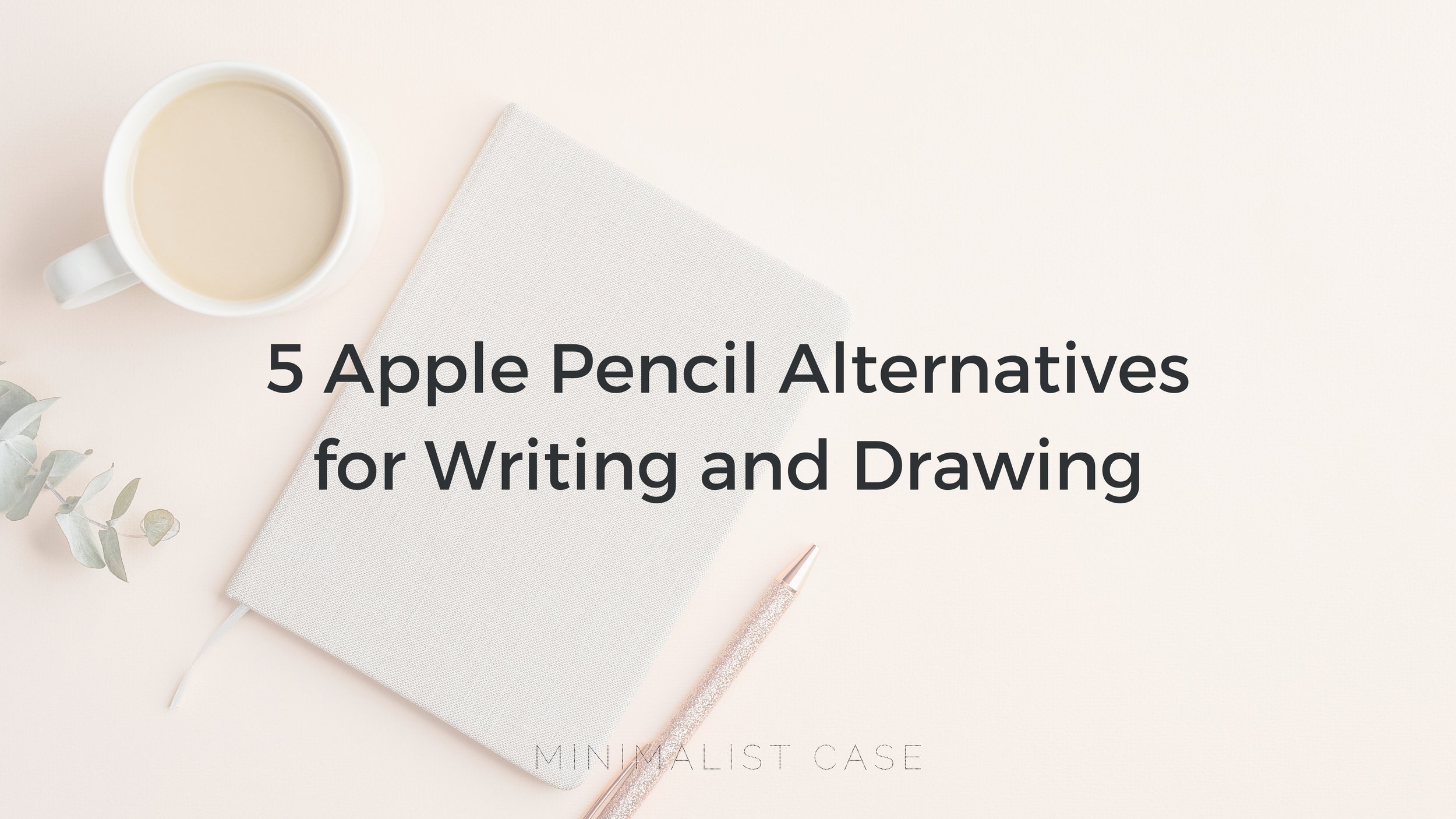022 | Apple Pencil Alternative - Unleash to Better iPad Stylus
The iPad is a great device for taking notes and writing down your thoughts. Notes app, Notability and GoodNotes cannot work their best with your finger handwriting. That’s why a stylus is a must for better experience for writing on an iPad.
Are you an iPad user looking for more creativity experience with a stylus, but don't want to break the bank? Look no further! In this blog post of Minimalist Case, we have curated a list of Apple Pencil alternative styluses that not only offer exceptional performance but also come at a fraction of the cost.
Whether you're an artist, student, or just someone who loves jotting down notes digitally, we've got you covered. Say goodbye to expensive Apple Pencil options and say hello to affordable yet effective alternative iPad stylus – let's dive in!
Apple Pencil - iPad’s Pressure Sensitive Stylus
The Apple Pencil is a stylus that is designed to work with the iPad Pro and iPad Air. It is a very precise and responsive stylus, and it can be used for a variety of tasks, such as drawing, writing, and taking notes.
The Apple Pencil is made of aluminum and has a flat, disk-shaped tip. It attaches magnetically to the side of the iPad Pro or iPad Air, and it charges wirelessly. The Apple Pencil has two buttons: a click button and a double-tap button. The click button is used to select tools and options, and the double-tap button can be used to switch between tools.
Apple Pencil 1 price is $99US and it works for
iPad (6th, 7th, 8th, and 9th Generation)
iPad Air (3rd Generation)
iPad mini (5th Generation)
iPad Pro 12.9-inch (1st and 2nd Generation)
iPad Pro 10.5-inch iPad Pro 9.7-inch
Apple Pencil 2 is $129US and works for
iPad mini (6th Generation)
iPad Pro 12.9-inch (3rd, 4th, and 5th Generation)
iPad Pro 11-inch (1st, 2nd, and 3rd Generation)
iPad Air (4th and 5th Generation)
The Apple Pencil is a great stylus, but it is also very expensive. It costs $99 for the first generation Apple Pencil and $129 for the second generation Apple Pencil. There are other styluses on the market that are less expensive, but they may not be as precise or responsive as the Apple Pencil.
Here are some pros and cons of the original Apple Pencil for your consideration before making a purchase.
Apple Pencil’s Pros:
Very precise and responsive
Magnetically attaches to the iPad Pro or iPad Air for charging
Two buttons for selecting tools and options
Supports palm rejection
Works with a variety of apps
Apple Pencil’s Cons:
Expensive
Not compatible with all iPads
Can be lost or damaged easily
Whether or not the Apple Pencil is overpriced is a matter of opinion. Some people believe that it is worth the price for its precision and responsiveness, while others believe that there are other styluses that offer the same features for a lower price.
What are Features to Look for in a Stylus for iPads
The best stylus pen for your iPad will depend on your budget and needs. If you're a serious artist or designer, you'll want to choose a stylus with pressure sensitivity and tilt sensitivity. If you're just looking for a stylus for taking notes or sketching, you can save some money by choosing a simpler option.
Here are some things to keep in mind when shopping for an iPad alternative stylus.
1 - Compatibility
Make sure the stylus is compatible with your iPad model. Some styluses are only compatible with certain iPads, so it's important to check before you buy.
2 - Precision
The best stylus should be precise and responsive, so you can draw, write, and navigate with ease.
3 - Palm rejection
This feature prevents your palm from registering as input, even if it's resting on the screen. This is especially important for artists and note-takers with Notability or GoodNotes 6.
4 - Pressure sensitivity
This feature allows you to vary the thickness and opacity of your strokes based on how much pressure you apply. This is essential for artists who want to create realistic and expressive drawings.
5 - Battery life
If you're planning to use your stylus for extended periods of time, choose one with a long battery life.
6 - Comfort
Some people find the Apple Pencil to be uncomfortable to hold for long periods of time. If you have this issue, then you may want to try an alternative stylus that is designed to be more comfortable.
Ultimately, the decision of whether or not to use an Apple Pencil alternative is a personal one. If you are happy with the Apple Pencil, then there is no need to switch. However, if you are looking for a more affordable option or a stylus with more features, then an alternative stylus may be a better choice for you.
Best 5 iPad Alternative Styluses
As you know, the Apple Pencil had its own two different Generations that worked for different model and year released iPad. You may want to make sure which Apple Pencil model works with your iPad, and then shop for its alternative from an online marketplace or over Amazon’s authorized sellers.
Here, we are covering what is considered as a good replacement for an Apple Pencil rated 4 stars and above from the Amazon shoppers or being labeled as ‘Amazon’s Choice’ for your reference.
01 - Logitech Crayon
When talking about Apple Pencil alternative stylus, logital Crayon may come first to your mind, and us. As the name logitech, we all trust its long time quality with other old days computer accessories, and also this ipad stylus with palm rejection technology.
Logitech Crayon is for Apple Pencil alternative stylus, the price is from $62US for the silver color and $68US for the orange one. There are no colorful styluses out there, so if you choose Logitech Crayon with the orange one, it is very unique!
Work instantly with iPad Pro 12.9 Inch (3rd Gen), iPad Pro 11 inch, iPad (6th, 7th, 8th and 9th Gen), iPad Air (3rd, 4th, 5th Gen), iPad Mini 5, iOS 12.2 and above, delivering precise and fast Pencil input across hundreds of Apple Pencil supported apps.
Write and draw naturally without fear of missing a single line or detail.
Go right ahead and rest your palm on the screen while you write. It is a Palm Rejection stylus that lets you enjoy natural hand placement while using Logitech Crayon.
Need a thicker or thinner line? Just tilt — the smart tip adjusts line weight automatically.
No wire, no Bluetooth connection required. Very easy.
Use Logitech Crayon anywhere. It's sturdy, shaped to stay put, and can withstand drops of up to 4 ft.
Write, sketch, and edit till your heart’s content without worrying about battery life — Logitech Crayon gets 7.5 hrs of active writing time on a full charge.
02 - Stylus Pen for iPad with Charging Case
Why pay more? With a value price Apple Pencil stylus, you can also maintain your productivity! This is a palm rejection Apple Pencil alternative stylus with a charging case. You will be happy all day when working outside the home or the office.
The stylus is for iPad 2018 and later versions, iPad Pro (12.9Inch) 3rd/4th/5th Gen, iPad Pro (11 Inch) 1st/2nd/3rd Gen, iPad Air 3rd/4th Gen, and iPad mini 5th Gen.
Palm rejection stylus that you can place your hand on the iPad surface and write as same as the paper.
The pen’s tip is very accurate like the smallest painting brush. This gives you a happy time in writing and painting on your iPad screen.
Easy and comfy to use at work, school. No wire, no clutter. With a sleek and compact appearance you can throw it in a laptop bag or handbag
The stylus case is the charger case that allows you to charge your stylus pen whenever and wherever you want, you only need to insert the iPad pen into the pencil case.
This Apple pencil alternative can last for 10-12 hours continuously using a single 2 hours charge. The charging case can charge the stylus pencil 3-4 times, with the compact charging case.
03 - Baulkiea Stylus Pen for iPad
This palm rejection stylus is much cheaper than the Apple Pencil. The Bualkiea stylus offers 2 hours charging with up to 12 hours using. The look is very simple and minimal, clean and hand grip.
This stylus is good for iPad kodel after 2018 year released
The tilt is very sensitive, gives more writing precious line accuracy than any other palm rejection stylus
Feel like writing onto the paper with no paper clutter. The built-in magnetic helps your stay organized on the go
Just pairing the bluetooth only the first time, and you can manage the battery life on your iPad screen. No wire, no time to reconnect
Accurate 3 additional tips for the replacement, no time delay
Style your working or school life with Bualkiea alternative stylus
04 - FOJOJO Active Stylus for iPad, iPad Are, iPad Mini, iPad Pro
The design is as simple and clean as the original Apple Pencil, but this Hatoku active stylus or iPads comes with pastel color variation, of course white and black, as well as mint green, and soft pink, with 3 replacement tilts. The colors are so minimal and help your days look more lively.
DESIGNED FOR IPAD 2018-2023 –– The pencil for ipad is compatible with ipad 9.7" and 10.2" (6/7/8/9/10 generation), ipad Air (3/4/5 generation), ipad Mini (5/6 generation), ipad pro 11" (1/2/3/4 generation) and 12.9"(3/4/5/6 generation), which definitely the best alternative to apple pencil 1st/2nd generation.
FAST CHARGING AND MAGNETIC ADSORPTION –– Unlike other older models where it takes hours to be fully charged, our ipad pencil has a new, improved battery that allows up to 8 hours of writing and drawing time on a full charge in 30 minutes. It also attaches to the side of your ipad so you can't lose it. (Note: Magnetic suction only works with ipad pro 12.9" 3rd/4th/5th, ipad pro 11", ipad Air 4th/5th).
EASY TO USE –– This pencil for apple supports palm rejection, tilt and replaceable leads. No Bluetooth or app connection is required. Simply tap the top button and use the pen to write, draw, mark, sign and note directly on the ipad. It turns off automatically after 5 minutes of inactivity to save power.
PRECISE AND SMOOTH –– With a 1.5 mm thick POM tip, this pen for apple is highly conductive and abrasion resistant and reduces the resistance between the tip and the touch screen, without delays, shifts or breaks – just like a pen writing on paper. It also has an energy indicator where all 3 lights for a power level of 70% to full, two lights for a power level of 30% to 70% and a light for a power level of 5% to 30%.
WORRY-FREE CUSTOMER SERVICE –– 1 x pencil for ipad, 3 x replaceable pen tips, 1 x type-c charging cable, 1 x user manual. We offer 24/7 online support and 1 year warranty from purchase date. Our goal is to make all our customers satisfied. If you have any questions about our ipad pencil, we will make sure you refund or replacement.
05 - Zagg Pro Stylus
The Zagg Pro Stylus features a dual-tip design, with a fine point tip on one end and a universal capacitive tip on the other. The fine point tip is perfect for precise writing and drawing, while the universal capacitive tip can be used to scroll, tap, and select on your iPad screen.
The Zagg Pro Stylus, costing significantly less than the Apple Pencil, also supports pressure sensitivity and palm rejection, so you can enjoy a natural and comfortable writing and drawing experience. Plus, it's wirelessly rechargeable and comes with a carrying case, making it easy to take with you wherever you go.
Ultimately, the decision of whether or not to buy the Apple Pencil is up to you. If you are looking for a high-quality stylus that is precise and responsive, then the Apple Pencil is a good option.
However, if you are on a budget or you are not sure if you will use it enough, then you may want to consider a less expensive stylus.
Bottom Line
We have driven into the realm of some best seller Apple Pencil alternative stylus for iPads - sleek, efficient, and budget-friendly options that will revolutionize your digital drawing experience. Is it better to use another pressure sensitive stylus instead of Apple Pencil, the right answer is on your preference.
In our opinion, if there are a lot of choices that offer a similar function like the original Apple Pencil, while coming with less cost, it’s a good idea to go with an alternative, styluses.
Get ready to unleash your creativity without emptying your wallet!